Connecting with PSQL
psql is a command-line tool that comes with Postgres.
Connecting with SSL
You should connect to your database using SSL wherever possible, to prevent snooping and man-in-the-middle attacks.
You can obtain your connection info and Server root certificate from your application's dashboard:
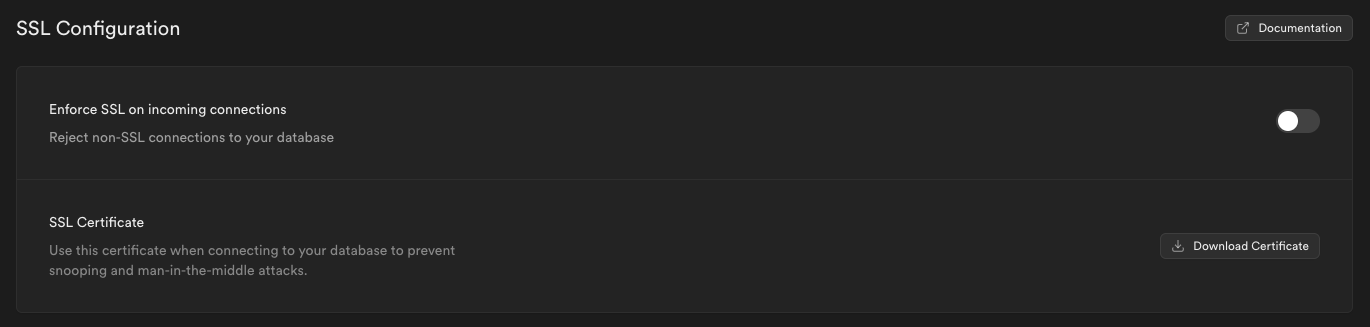
Download your SSL certificate to /path/to/prod-supabase.cer.
Find your connection settings. Go to the project Connect panel and copy the URL from the Session pooler section, and copy the parameters into the connection string:
1psql "sslmode=verify-full sslrootcert=/path/to/prod-supabase.cer host=[CLOUD_PROVIDER]-0-[REGION].pooler.supabase.com dbname=postgres user=postgres.[PROJECT_REF]"